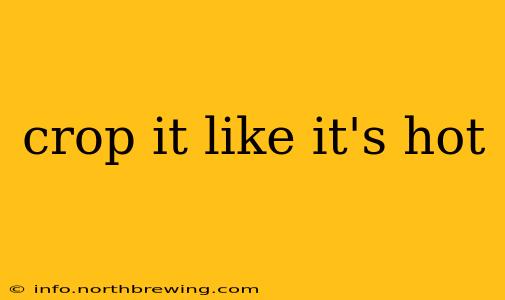Crop It Like It's Hot: Mastering the Art of Image Cropping
Image cropping. It sounds simple, right? Slice off the bits you don't want, and you're done. But mastering the art of cropping is crucial for creating visually compelling images, whether you're a professional photographer, a social media manager, or just someone who wants their photos to look their best. This guide will show you how to "crop it like it's hot," transforming ordinary snapshots into stunning visuals.
What is Image Cropping and Why Is It Important?
Image cropping is the process of removing unwanted portions of an image to improve its composition, focus, and overall aesthetic appeal. It's not just about cutting out distractions; it's about strategically selecting the most impactful parts of your image to tell a more powerful story. Why is it so important?
- Improved Composition: Cropping allows you to adjust the image's aspect ratio, leading to a more balanced and visually pleasing composition. Think of the rule of thirds – cropping can help you perfectly align your subject with these guidelines.
- Enhanced Focus: By removing distracting elements, you draw the viewer's eye directly to your subject, making the image more impactful.
- Better Storytelling: A well-cropped image can dramatically enhance the narrative you're trying to convey.
- Adapting to Different Platforms: Cropping is essential for adapting images to various platforms (Instagram, Facebook, websites) with different aspect ratio requirements.
What are the Different Cropping Techniques?
There's more to cropping than just clicking and dragging. Different techniques yield different results:
- Rule of Thirds: Divide your image into a 3x3 grid and place key elements along the intersecting lines or at the intersections themselves. This creates a more dynamic and engaging composition.
- Leading Lines: Use lines within the image (roads, fences, rivers) to lead the viewer's eye towards your main subject. Cropping can help emphasize these lines and their effect.
- Centering: While often considered less dynamic, centering your subject can be powerful, particularly for images requiring symmetry or a sense of calm.
- Close-Ups: Cropping in tightly on your subject can create intimacy and emphasize details, transforming an ordinary shot into a powerful portrait.
- Negative Space: Intentionally leaving empty space around your subject can highlight it and create a sense of mood or scale.
What are the Best Tools for Cropping Images?
Numerous tools allow you to crop images effectively, from simple built-in options on your phone to professional-grade software.
- Built-in Photo Apps: Most smartphones and computers offer basic cropping tools within their default photo editing apps. These are perfect for quick edits.
- Adobe Photoshop: The industry-standard software provides advanced cropping tools, allowing for precise adjustments and complex manipulations.
- GIMP (GNU Image Manipulation Program): A free and open-source alternative to Photoshop offering many of the same capabilities.
- Online Cropping Tools: Several websites offer free online cropping tools, ideal for quick edits without needing to download software.
How Do I Choose the Right Aspect Ratio?
The aspect ratio refers to the proportional relationship between the width and height of your image. Choosing the right aspect ratio is critical for optimizing your image for different platforms:
- 1:1 (Square): Ideal for Instagram feeds and profile pictures.
- 4:5: A popular aspect ratio for mobile devices and social media posts.
- 16:9: Commonly used for widescreen displays and videos.
- 3:2: A classic aspect ratio often used for photography prints.
Consider the platform you'll use the image on when choosing your aspect ratio.
How Can I Crop Images for Social Media?
Different platforms have different optimal image sizes and aspect ratios. Research the specific requirements for each platform to ensure your images look their best. Remember to always check the platform's guidelines for image dimensions before uploading.
What are Some Common Cropping Mistakes to Avoid?
- Cropping Too Much: Removing too much of the image can lead to a loss of important details and context.
- Ignoring the Rule of Thirds: Failing to consider composition can lead to unbalanced and unappealing images.
- Neglecting Aspect Ratio: Choosing the wrong aspect ratio can result in distorted or awkwardly sized images.
- Not considering the context: Cropping out crucial elements, inadvertently altering the meaning or story conveyed.
By avoiding these common mistakes, you can significantly improve the quality of your cropped images.
Mastering image cropping takes practice, but by understanding these techniques and tools, you can significantly elevate the visual appeal of your images and make them truly shine. So go forth, and crop it like it's hot!