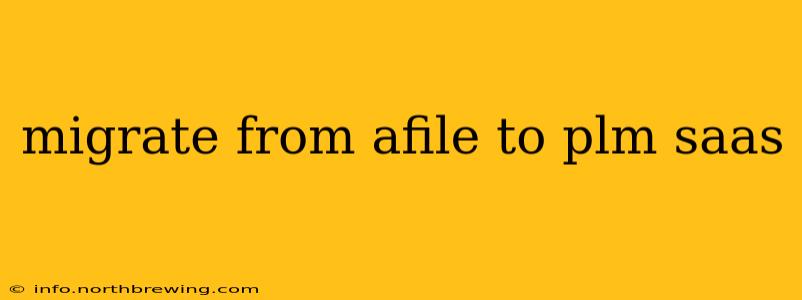Migrating from a legacy file-based system like aFile to a modern Product Lifecycle Management (PLM) SaaS solution is a significant undertaking, but one that offers substantial benefits in terms of improved collaboration, data management, and overall product development efficiency. This guide will walk you through the key considerations and steps involved in a successful migration.
What are the key challenges in migrating from aFile to a PLM SaaS?
Migrating from aFile to a PLM SaaS involves several challenges. The biggest hurdle is often data migration—transforming your existing data into a format compatible with the new PLM system. This includes ensuring data integrity, cleaning up inconsistencies, and mapping data fields correctly. Beyond data, you'll also face challenges related to user adoption, system integration, and the overall project management of the migration itself. Careful planning and execution are crucial for a smooth transition.
What are the steps involved in migrating from aFile to a PLM SaaS?
A successful migration involves a structured approach. Here's a breakdown of the key steps:
1. Planning and Assessment:
- Define Scope: Clearly outline the data to be migrated, the users affected, and the functionalities to be transferred.
- Data Assessment: Analyze your existing aFile data to identify inconsistencies, duplicates, and outdated information. This crucial step lays the foundation for a clean and efficient migration.
- PLM Selection: Carefully evaluate different PLM SaaS offerings based on your specific needs and budget. Consider factors like scalability, integration capabilities, and user-friendliness.
- Resource Allocation: Determine the internal resources and external expertise required for the project. This might include IT specialists, data migration experts, and PLM consultants.
- Timeline and Budget: Create a realistic project timeline and budget, factoring in potential delays and unforeseen costs.
2. Data Migration:
- Data Cleansing: Thoroughly clean your aFile data to ensure accuracy and consistency. This may involve removing duplicates, correcting errors, and standardizing data formats.
- Data Mapping: Map your aFile data fields to the corresponding fields in the PLM SaaS system. This is crucial for ensuring data integrity and accuracy after the migration.
- Data Transformation: Transform your data into a format compatible with the new PLM system. This might involve scripting or using specialized data migration tools.
- Data Validation: Rigorously validate the migrated data to confirm accuracy and completeness. This helps to identify and address any remaining inconsistencies before the go-live date.
3. System Integration:
- Integration Planning: Plan the integration of the PLM SaaS with other enterprise systems, such as ERP or CAD. This ensures seamless data flow and avoids data silos.
- API Integration: Leverage APIs to connect the PLM SaaS with other systems, enabling automated data exchange.
- Data Synchronization: Establish a robust data synchronization process to ensure data consistency between the PLM SaaS and other systems.
4. User Training and Adoption:
- Training Plan: Develop a comprehensive training plan for users to familiarize them with the new PLM SaaS system. This includes hands-on training and ongoing support.
- Change Management: Implement a change management strategy to address user concerns and encourage adoption of the new system. This might involve workshops, communication campaigns, and user feedback mechanisms.
5. Go-Live and Post-Migration Support:
- Go-Live Plan: Develop a detailed go-live plan that outlines the steps involved in launching the new PLM SaaS system. This includes data cutover, system testing, and user support.
- Post-Migration Support: Provide ongoing support to users after the go-live date to address any issues or questions that may arise. This ensures a smooth transition and user satisfaction.
How do I choose the right PLM SaaS solution for my needs?
Selecting the right PLM SaaS requires careful consideration of your specific requirements. Look for a system that offers:
- Scalability: The ability to handle your current and future data volumes and user needs.
- Integration capabilities: Seamless integration with existing enterprise systems.
- User-friendliness: An intuitive interface that is easy for your team to learn and use.
- Security: Robust security features to protect your valuable product data.
- Support: Reliable technical support and ongoing maintenance.
What are the benefits of migrating to a PLM SaaS?
Migrating from aFile to a PLM SaaS offers numerous benefits, including:
- Improved Collaboration: Enhanced collaboration among team members through centralized data access and version control.
- Better Data Management: Improved data organization, accessibility, and security.
- Increased Efficiency: Streamlined workflows and reduced manual processes.
- Reduced Costs: Lower IT infrastructure costs and improved productivity.
- Enhanced Product Development: Improved product development processes leading to higher quality products and faster time-to-market.
By carefully planning and executing the migration process, you can successfully transition from aFile to a PLM SaaS solution and reap the significant benefits it offers. Remember that a phased approach and continuous monitoring are crucial for a smooth and successful transition.